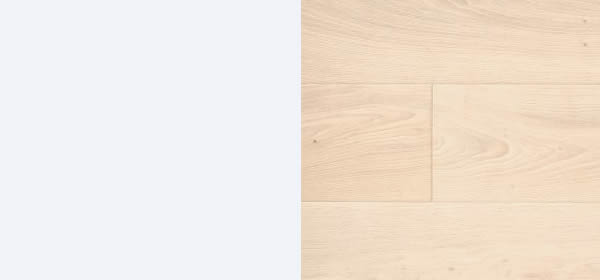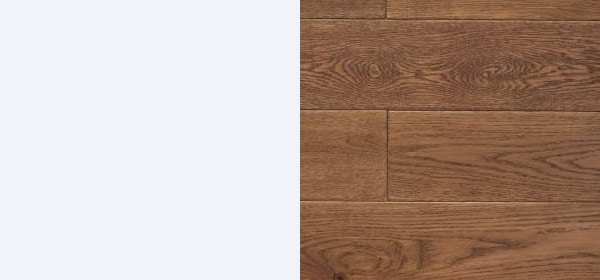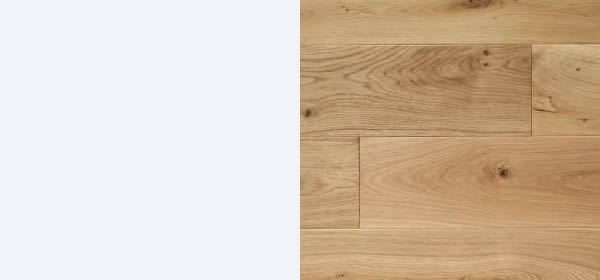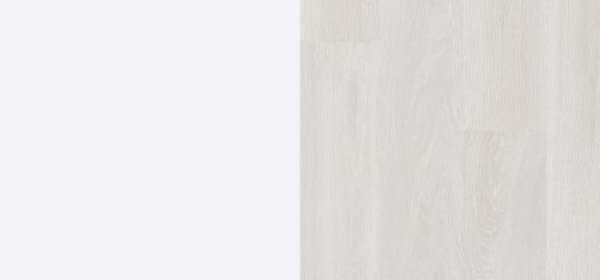How it works
When looking through our floors, press the heart icon in the top-right of each product window.
Click/tap to add that floor to your personal comparison list.
Get added


Try it out
Once added, if you have set an area you require, you can compare each floor's price & and quote.
Add as many as you wish while browsing and when ready to compare, click/tap the Compare heart icon in the top menu.